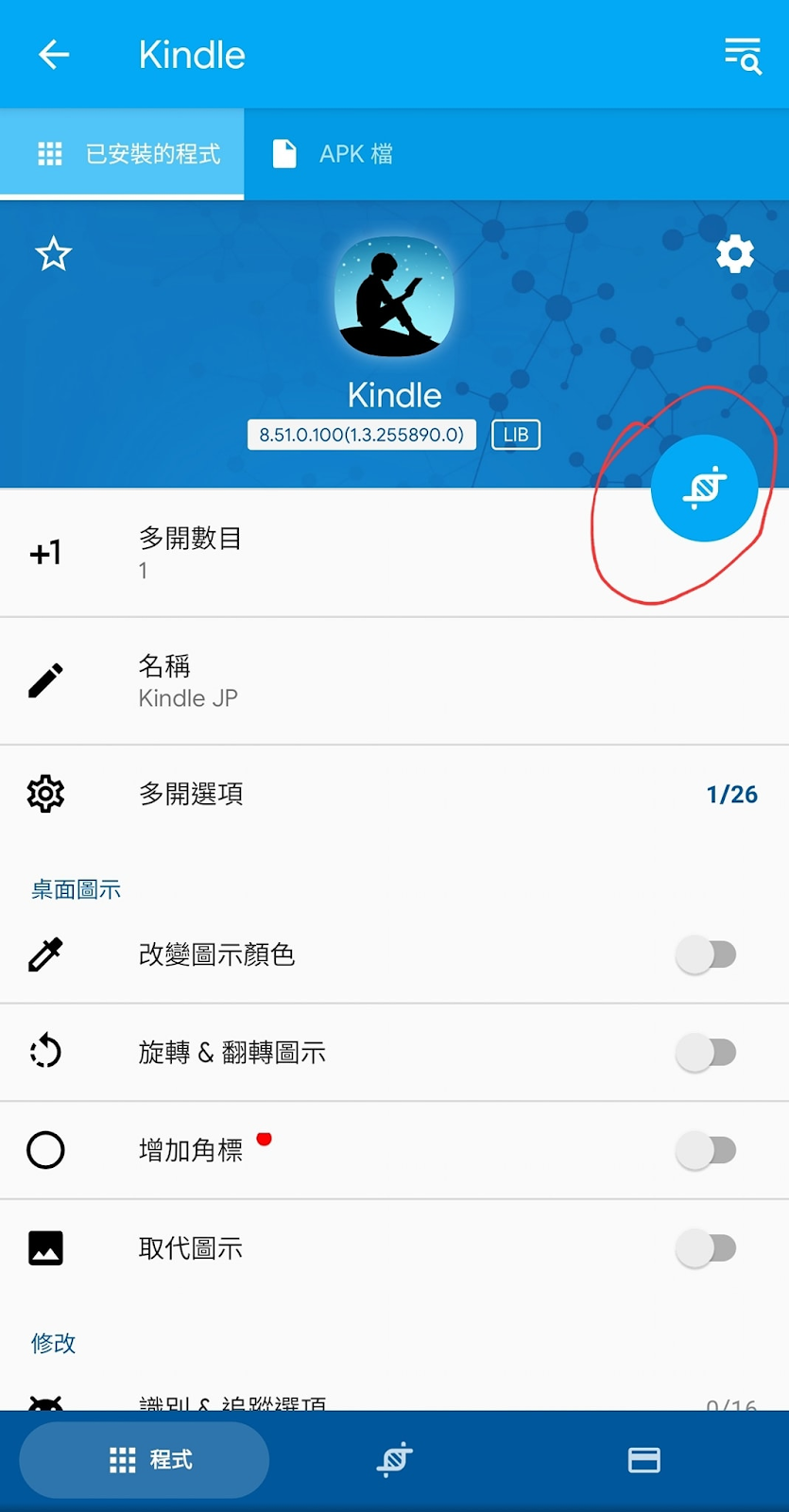我在去年底從淘寶買一台中國文石boox 的 note 5+ 電子書,後來我才知道 note 5+ 是屬於中國專屬版本,一般國際版是 note 5,這個差別就是 note 5+在某次韌體更新後,系統語言只剩下中文繁簡體與英文,國際版語系應該不會被閹割。
那我想要像手機一樣要跑兩個 kindle app 其中一個登入日本網站就無法了,因為 kindle app 是依據系統語系決定登入的 amazon 網站,沒有日本語系,我kindle app 就無法登入 Amazon.co.jp,所以最重要的是把被砍掉的日文語系弄回來。
Android 系統要改語系可以透過 debug adb 方式下指令,也有 app 可以改,但是都要先開啟 note 5+上的 debug 模式,然後連上電腦 用 adb 授權 app 修改系統設定的權限。
一開始直接下指令失敗,後來又找 ADB Change Language 這個app,還是變更失敗。
於是再找另一個 app "MoreLocale2",就試成功了。
先在 adb 下指令授權
adb shell pm grant jp.co.c_lis.ccl.morelocale android.permission.CHANGE_CONFIGURATION
然後在 app 上選擇 ja 就成功了。
日文語系回來了。
再來就按照前一篇那個方式安裝兩個 kindle 就好了。
買中國貨還是要小心它們國內版跟國際版會有差異。
I purchased a Boox Note 5+ from China's Taobao last November, and it appears that Boox Note 5+ is a China domestic version and the international version is called "Boox Note 5".
The difference I noticed is that Note 5+ is with more robust hardware, other than that, I thought I should be able to use the reader happily ever after.
However, I was wrong. Recently, when I was trying to change the device's language to Japanese, I found that there were only 3 languages available on the selection menu, Traditional Chinese, Simplified Chinese and English. No where could I find Japanese! I even reset the device to see if it could come back and there was no luck.
As my brother also got his Note 5+ at the same time as we bought in the same package, I asked him whether his Note 5+ supports Japanese after I found mine problematic, he said yes. That surprised me and after comparison we concluded that sometime last year after a firmware update, Boox just eliminated other languages in Boox Note 5+. As my brother never updated firmware and there was a full list of various languages in his device's language setting. And mine with latest firmware only with 3 languages left.
I asked China's Boox customer service and the reply was just that it is as it is and they have no plan to bring other languages back to Note 5+.
Okay, now I'm on my own.
After some google search, I found that with android device we could use adb command to set the device language and there are also some apps that could help.
I failed with direct adb language setting command, then I tried with apps, I have tried "ADB Change Language" and "MoreLocale2", and "MoreLocale2" worked for me.
1. Set the device into debug mode. (Application->Right corner menu-> USB Debug Mode).
2. Install adb environment on computer and connect Note5+ with USB and hit the confirmation box on Note5+.
3. Type command "adb devices" to check if the device is connected.
4. Install "MoreLocale2", and run it.
5. Grant permission to "MoreLocale2" with adb command
adb shell pm grant jp.co.c_lis.ccl.morelocale android.permission.CHANGE_CONFIGURATION
6. Select "Ja" from MoreLocale2's language list and set it.
Now the system is in Japanese. :)
I turn off firmwas auto update function and I'll never update my Boox Note 5+ firmware again.