Amazon 買電子書很方便,而且這一兩年美國 Amazon 也開始賣繁中的書,還常常賣的比國內便宜,kindle 電子紙也很好用,所以我常在上面消費,手機上也有安裝 Kindle app 看電子書。
但是,最近,我也開始在日本 Amazon 買電子書,兩邊的帳號是不相通的,而且手機上只能裝一個 Kindle app 只能選日本或美國登入,可是我也想在手機上看日本 Amazon 買的書呀!
在網路上找一找發現有個叫 App Cloner 的程式,可以複製 app ,先改名稱為 Kindle JP, 然後在多開選項中多開模式改為 Manifest ,之後按複製按鈕,它就會將 Kindle 複製成一個叫 Kindle JP 的 app, 安裝完後,將系統語系改為日文(Kindle app 依照系統語系決定登入的網站), 輸入日本 Amazon 帳密,成功後手機上就有兩個 Kindle, 一個連美國 Amazon, 另一個連日本 Amazon, 兩邊的書都可以看了。
對了我的手機是 Android 的系統, iOS 能不能這樣玩我就不清楚了。
To purchase ebooks from Amazon is quite convenient. If you were a language learner, Amazon is heavenly! However, if you like me a multilinguo learner or user, then there comes a problem that Amazon offers different sites for different regions/countires/lanuages, and accounts in these sites are not always interechangeable. For example, I have an account in Amazon US and another account in Amazon Japan, these 2 accounts belong to each site, and the books purchased in Amazon US belongs only to Amazon US account and vice versa.
Then the problems come when I need to install kindle on my android phone, first thing is that you can only install one copy of kindle app on the device, 2nd thing is that the Amazon site kindle app chooses to login depends on your device's locale setting. Therefore, if your device's language setting is English then kindle app will log into Amazon.com, and if you set your device's language to Japanese, then the kindle app will log into Amazon.co.jp. (Why they just can't make into an option for users to choose?)
So, how would I be able to read books from 2 different Amazon accounts from different Amazon sites?
After some google search, I found an app called "App Cloner" (https://appcloner.app/), and after some trials and errors, I found that the only setting that I need to tweak to make cloned kindle app work on my phone (Samsung Note 10+) is by setting Cloning mode to "Manifest".
That is,
1. run "App Cloner", choose Kindle (Assuming that you already had a kindle app installed with your primary language/site logged in)
2. change Name to "Kindle JP" for example
3. click on "Cloning options" and change Cloning mode to "Manifest"
4. click the clone button to clone and install the cloned "Kindle JP" app
Voila! Now there is a new kindle app there! Don't get too excited to run the new cloned kindle app now. Remember that kindle app logs into the site depending on the device's language settting. Go to the device setting and change language to your intended language, Japanese for me.
Run the new cloned app and it should connect to the device language's default Amazon site. You can judge by checking the store's page and books there. Enter your account name and password to login.
Now you should have 2 kindle apps and be able to read all books from 2 amazon accounts!
You can change your device language back to what you used to.
# Tested and working on my Samsung Note 10+ and Boox Note 5+
# I don't know whether there is a similiar solution on iPhone



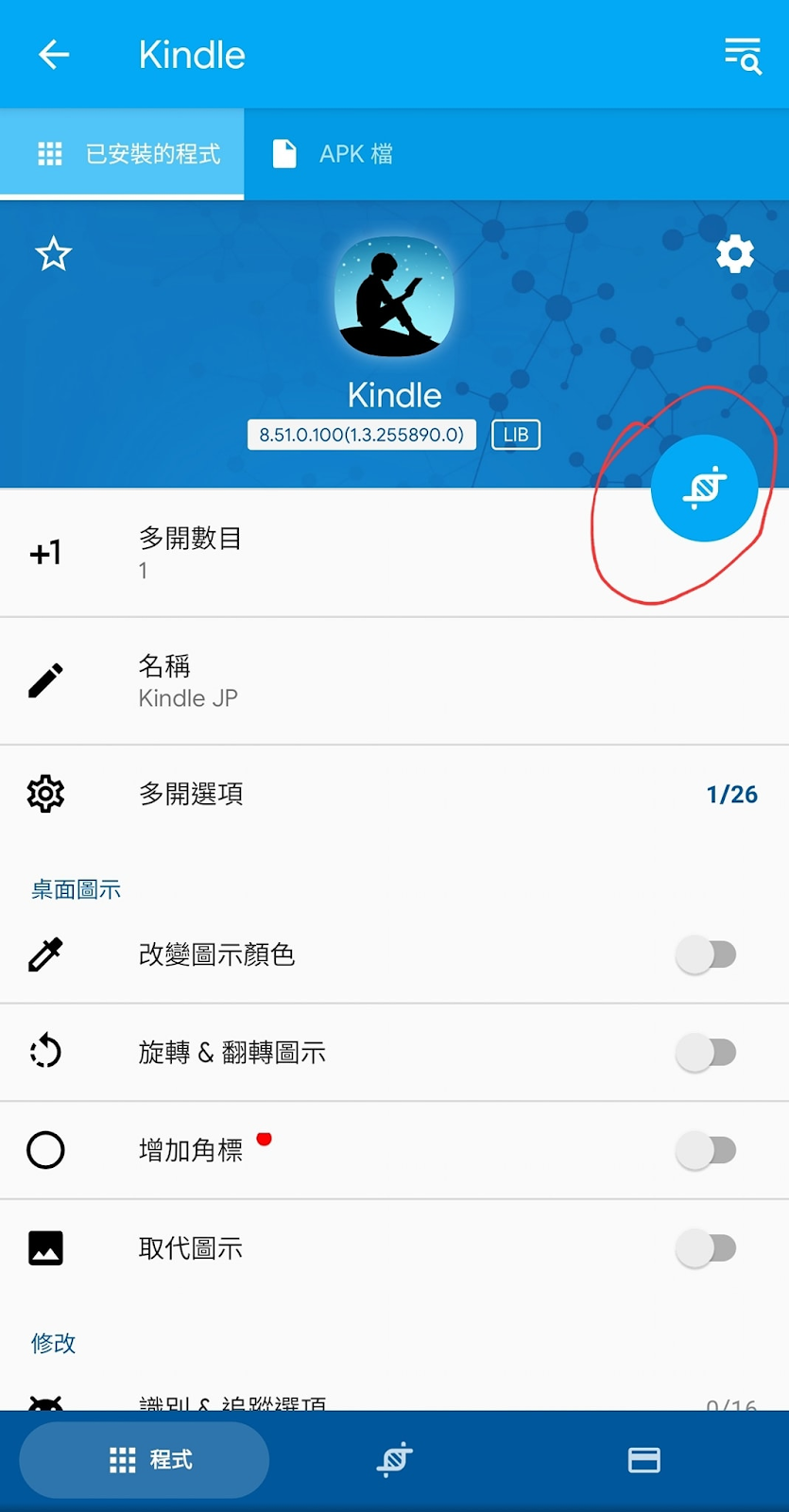



沒有留言:
張貼留言